Hello everyone!
With this topic itself, we will be starting off with learning the more finer details of Google AdWords, having covered the introduction to the same comprehensively in the earlier articles. Let us begin with the study of campaign creation in AdWords!
When you start setting up your AdWords campaign, you'll need to choose a campaign type and a campaign sub-type.
- The campaign type determines things like where your ads can show to customers on Google’s advertising networks, and what format they can be in, like text or video.
- The campaign subtype determines how many settings and options are available to use for your campaign, or you can choose a specific campaign sub-type if you want to accomplish a specific goal with your ads, like driving more installs of your mobile app.
With these options, you can tailor your campaign to match your business goals and focus on the features most relevant to you.
Types of Campaigns
Rather than getting lost in all the different words and phrases explaining the concept, first have a look at this video to get an understanding of what we are talking about.
Applying what you've learned in previous modules about Google's advertising network, let's take a look at the most commonly used campaign types:
- Search Network only
- Display Network only
- Search Network with Display Select
Search Network Only
If you create a Search Network Only campaign, your ads can appear throughout sites on the Google Search Network.
This campaign type works by linking your AdWords keywords to the words or phrases someone uses to search on Google, then showing relevant text ads on search results pages.
This campaign type is useful for advertisers who want to connect with customers right when they're searching their products or services.
For example, a small home repair business that earns most of its revenue from plumbing repairs might create a “Search Network only” campaign to target its ads to high-potential customers searching for plumbing services.
Display Network Only
With a Display Network only campaign, your ads can show throughout the Google Display Network. This campaign type works by matching your ads — including text, image, rich media, and video ads — to websites and other placements, like YouTube and mobile apps, with content related to your targeting.
What kind of business might create a “Display Network only” campaign?
Say you're a jewelry store wanting to increase awareness of the engagement rings you sell. With a “Display Network only” campaign, you can reach people visiting wedding-related sites, such as blogs about wedding planning.
Search Network with Display Select
A Search Network with Display Select campaign allows you to show your ads — including text, image, rich media, and video ads — with search results on the Google Search Network and relevant placements within the Display Network. With this option, your budget is shared across both networks.
Say you're a newer advertiser wanting to promote your car repair service. You might create a “Search Network with Display Select” campaign to reach people in more places who are seeking your services, whether they're looking on Google Search or checking out a car service review site.
Campaign Subtypes
Further, when you create any of the above campaign types, you'll also need to choose a more specific campaign sub-type. The most common are the
- Standard, or
- All features
- Standard: If you prefer a simpler overview of your campaign and feature options, consider using the "Standard" sub-type. With "Standard" campaigns, you can use basic location and language targeting, bidding and budget settings, and common ad extensions. You won't be able to use the more advanced options that are available to "All features" campaigns and described below.
- All features: If you want to use all available campaign and feature options, consider using the "All features" sub-type. You'll be able to use more advanced options, such as social and experimental settings, ad scheduling and ad delivery methods, and advanced location options.
Also, there are specialized campaign subtypes you can use to reach more potential customers. Here are some examples of why you might choose a specialized campaign sub-type:
- Remarketing: Show text, image, or video ads to people who already visited your website when they browse other sites on the Display Network.
- Ads in mobile apps: Reach the growing audience of people using mobile phones and tablets by showing your ads in apps. Your ads will get matched to apps through the Display Network.
With this we finish our this lesson on AdWords Campaign Types. Hope you enjoyed it! The next lesson will help give tips to organize your campaigns efficiently. Till then goodbye and take care! :)




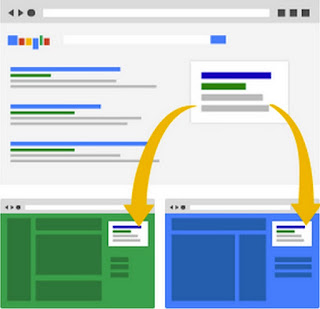
0 comments:
Post a Comment